To define strategic milestones, optimize resource allocation and improve the quality of your deliverables, adopt reverse planning. How do you draw up a reverse project plan? Discover all the essential steps.
Retroplanning: optimize your project management in 8 steps
Retroplanning is like following a recipe: you start by determining what time the cake should be ready, then work backwards to make sure you have all the ingredients at the right time. In practical terms, it’s a method of project management where you start from the end date and organize tasks backwards, so as not to forget anything and get everything done on time.

Why make a retroplanning? Because it’s a real organizational superhero! It lets you quickly visualize project stages, better manage the unexpected, and know who’s doing what when. What’s more, it helps you keep an overview, so you don’t get lost in the details. To learn how to make an effective retroplan, read on and explore 8 key points with us.
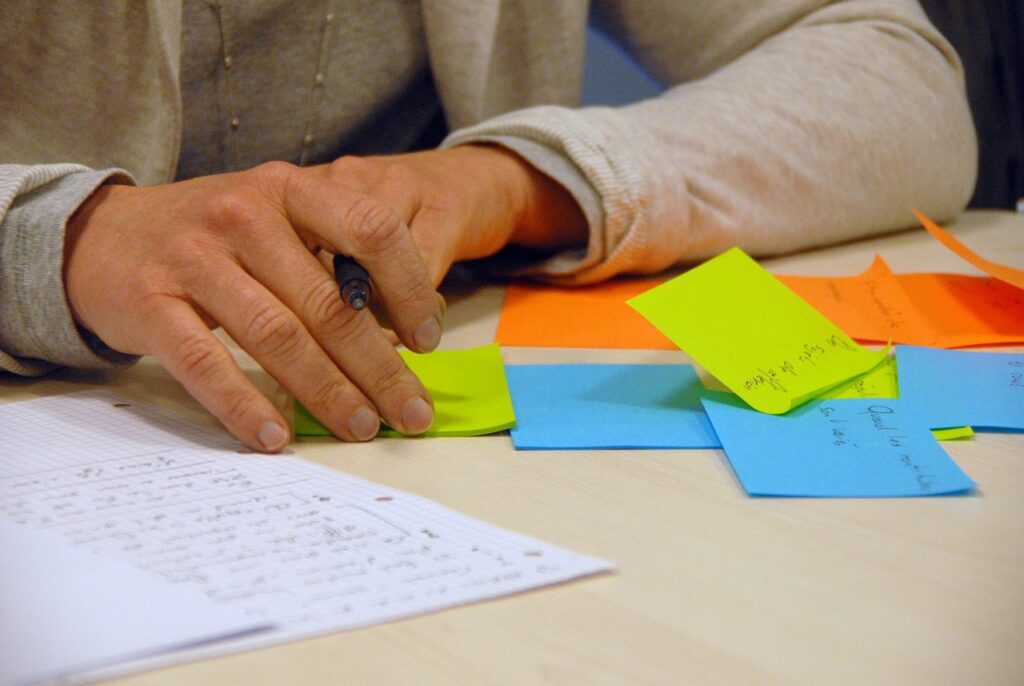
Step 1: Start with the deliverable
How do you draw up a retroplan? The first crucial step in reverse schedule is to start with the final deliverable. This deliverable represents the objective to be achieved at the end of the project, whether it’s a product, a service or a specific expected result. Before planning the tasks to be accomplished, it’s essential to clearly define what you need to deliver, as this will guide your entire project management. Once you’ve identified the deliverable, you then go back in time to determine the project’s end date. This means knowing precisely when the deliverable is due, whether for a customer, an internal team or another stakeholder. Starting from this final deadline, you can organize the various tasks required to achieve this result, taking into account the duration of each activity and the dependency between them.
Step 2: Breaking down tasks
Once the final deliverable has been defined, project management continues by breaking down the work into tasks and sub-tasks. To know how to make a backlog, it’s essential to structure the project effectively to ensure success. By breaking down the work into smaller elements, it becomes easier to monitor progress and ensure that all necessary steps are covered. Each task must be clearly defined and assigned to a responsible person or team, with a precise deadline for its completion, in a fluid manner.
For each main task, it’s important to identify the sub-tasks, which are the intermediate steps to be completed before reaching the deliverable. This enables better management of time and resources, while ensuring smooth project execution. An example of an irrelevant backlog would be one where the tasks are not well defined or realistic. For example, let’s imagine a mobile application development project, with a retroplanning where the “Application testing” task is scheduled just before final delivery, without any prior design or development tasks. This ignores the reality of the development process, where testing needs to take place throughout the project, well before the delivery date.
Step 3: Assigning responsibilities
Once the tasks have been identified, it’s essential to define who will be responsible for each one. Each task should be assigned to a specific person or team, thus clarifying roles and ensuring smooth project management. For example, defining deliverables will be supervised by the project manager, while the technical architect will design the architecture. Developers will be responsible for developing functionalities, and UX/UI designers for creating interfaces.
Functional and performance tests will be managed by testers and the quality manager. Finally, the DevOps team will be responsible for production release. Assigning clear responsibilities facilitates communication, optimizes the use of resources and guarantees effective project monitoring, minimizing the risk of errors or delays.
Step 4: Allocate the right resources
The fourth step in the retroplanning process is to identify the human resources. It is essential to estimate the duration of each task, and to allocate an appropriate number of people according to their expertise and availability. It is essential to estimate the duration of each task, and to allocate an appropriate number of people according to their expertise and availability. A well-balanced distribution of resources helps to avoid work overloads and ensure smooth project execution.
The next step is to adjust the schedule to take account of budgetary and organizational constraints. A complex task may require more staff, while a simpler one can be handled by just one person. By anticipating these needs, we can optimize the resource allocation and ensure project viability, while meeting deadlines and objectives.
Step 5: Identify critical tasks
The fifth step consists in identifying the project’s critical tasks using the critical path method (Critical Path Method). This approach identifies those tasks that have a direct impact on the overall project duration. In other words, any delay in these tasks will automatically delay the whole project.
In the case of a complex project, several critical paths may be defined, each representing a sequence of interdependent tasks. A simpler project, on the other hand, will generally have a single critical path. Once identified, this path enables you to optimize time and resource management by prioritizing essential tasks. It is also useful for anticipating risks and adjusting planning in the event of unforeseen circumstances. Precisely defining the critical path thus guarantees better control of deadlines and efficient project execution.
Step 6: Visualize the sequence of tasks
The next step in reverse engineering is to organize the project tasks into a logical sequence, using a PERT (Program Evaluation and Review Technique) diagram. This tool visualizes the links between the various tasks, highlighting their sequence and interdependencies.
With this method, each task is positioned according to its place in the progress of the project, helping to identify critical stages and available room for maneuver. The PERT diagram thus facilitates schedule optimization by anticipating potential bottlenecks and helping to better allocate resources. By structuring tasks as a network, this approach ensures better coordination and more efficient monitoring of the project, guaranteeing smooth progress through to completion.
Step 7: Structure your backlog for optimum project management
Once the tasks have been defined and classified, it’s time to organize all the steps in the backlog. This phase consists of structuring the project by setting precise deadlines for each task, according to the priorities and dependencies previously established. The aim is to ensure a smooth, coherent sequence of actions.
To achieve this, it’s essential to take into account incompressible deadlines, margins for maneuver and available resources. A good retroplan must be clear, realistic and adaptable to unforeseen circumstances. It can be presented in the form of a table, a Gantt chart or a detailed calendar. A rigorous organization of milestones helps optimize project management, anticipate potential bottlenecks and ensure that deadlines are met right through to completion.
Step 8: Create a sample schedule
Once you’ve defined the tasks and stages of the project, it’s time to create a back-planning template to organize the whole process. If you can use classic software such as Excel, a project management tool such as Furious offers far more advanced and customizable options to facilitate the implementation of your retroplanning.
Furious management software allows you to structure each stage of your project, with features such as task allocation, real-time progress monitoring and priority management. Thanks to its flexibility, you can easily adapt your retroplanning to project developments and unforeseen events. The tool also features graphics and interactive views to help you visualize overall progress. Using Furious allows you to save time while managing resources, deadlines and project progress more effectively.
Furious: the secret of stress-free retroplanning
Retroplanning is great. Optimizing it with Furious is even better! This tool enables you to structure each stage precisely, assign the necessary resources and monitor progress in real time. No need to juggle a thousand Excel files, or panic as deadlines loom: Furious centralizes everything and helps you stay on course.
The result? Fewer unforeseen events, greater efficiency and a project that runs smoothly. Retroplanning with Furious means managing your project like an expert, with complete peace of mind!