In a consulting firm, achieving objectives is essential. Retroplanning helps to structure assignments from the start, optimizing workloads and ensuring smooth team coordination, avoiding tight deadlines and chaotic project management.
What is retroplanning?
The assignment management and task tracking tool is a reverse planning method. It starts with the target date and allows teams to proceed step by step until the project begins. Used by consulting firms, the retroplanning enables you to anticipate constraints, optimize resources and turn deadlines into strategic reference points.
Retroplanning: a strategic lever for consulting firms
Retroplanning means turning a deadline into a strategic course rather than a constraint. What are the advantages of management tool for consulting firms?
Better project structuring and visibility
Retroplanning provides a clear vision of the entire project by establishing a detailed roadmap from the outset. This method of mission management enables us to break down the project into precise stages, anticipate critical milestones and better allocate resources. As a result, each consultant knows exactly what is expected of him or her, and by when.
Thanks to this approach, the consulting firm not only enables better time management but it can also prevent oversights and reduce the risk of delays. This encourages proactive management, which is essential for meeting customer commitments. Teams gain in autonomy and productivity.
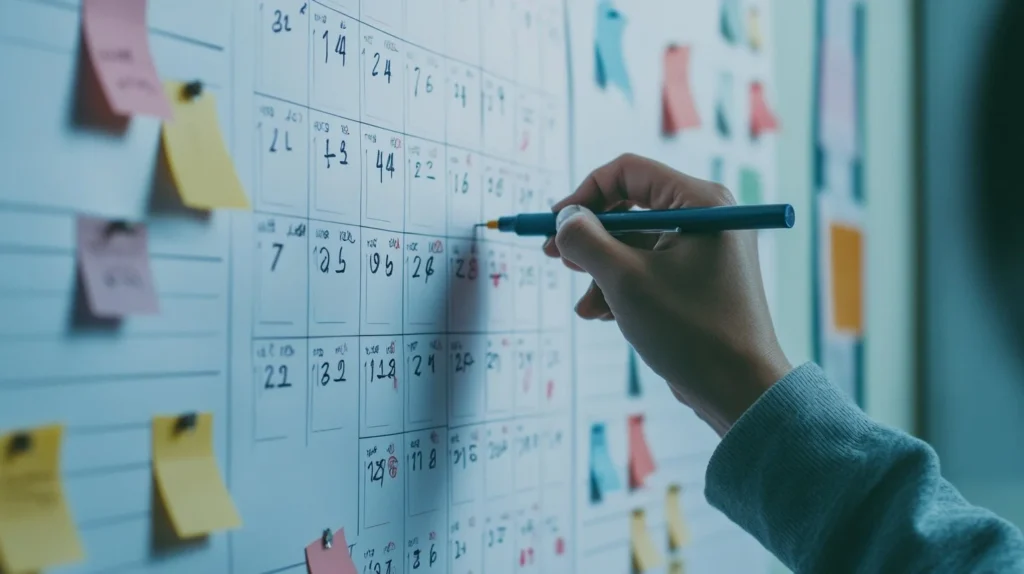
Better coordination and communication
Consulting firm projects often involve a number of players: junior and senior consultants, managers, business experts and customers. Retroplanning makes it possible to assign clear responsibilities and synchronize teams according to deadlines.
By defining the necessary validation points and interactions with the customer in advance, this approach limits misunderstandings and ensures smooth collaboration. This ensures effective communication throughout the project, avoiding last-minute blockages.
Optimum adherence to deadlines
In the consulting business, meeting deadlines is fundamental. A poorly planned project can lead to delays that compromise customer satisfaction and damage the firm’s reputation. By starting with the delivery date and gradually working backwards to the intermediate stages, retroplanning helps identify room for maneuver and integrate validation periods.
For example, during a strategic audit, it’s crucial to allow time for data collection, analysis and synthesis of results. Thanks to retroplanning, each phase is realistically calibrated to avoid any final rush.
How does retroplanning optimize mission success?
Better optimization of resources
A poorly organized project can lead to overwork for some consultants, while others find themselves under-utilized. By ensuring a balanced distribution of tasks, retroplanning optimizes resource allocation and reduces periods of high pressure.
Increase productivity by structuring missions
In consulting firm, consultants are often juggling several projects at once. A well-designed backlog enables them to organize their work more efficiently.
Instead of being overwhelmed by last-minute emergencies, they can move forward serenely using a structured planning. The management tool helps reduce the stress associated with tight deadlines.

A fluid approach to managing complex assignments
Consulting assignments are often complex, with several deliverables and interdependent stages. Retroplanning helps to structuring missions by integrating intermediate milestones and ensuring rigorous project tracking. During implementation of the backlog, teams can determine the feasibility of assignments and identify critical tasks.
Recognize the tasks that require retroplanning
Retroplanning is particularly useful for highly interdependent missions, such as digital transformations or strategic audits, where each stage must be carried out in a precise order. On the other hand, for simpler projects or those less sensitive to timing, a retroplanning that is too rigid can be less practical. Project managers in the digital sector are in the best position to exploit its functionalities.
How do you set up an effective retroplanning system?
Define key objectives and deadlines
The first step in creating a backlog is to clarify the customer’s expectations and set a deadline. Next, it’s necessary to identify milestones and tasks to structure the project. A clear understanding of the issues at stake enables the schedule to be adapted to the specific needs of each assignment.
Working backwards to structure steps
The very essence of reverse engineering is reverse engineering. This approach makes it possible to integrate validation phases and anticipate possible adjustments.
Here are the essential steps for building an effective retroplan :
- Set the final delivery date and intermediate deadlines
- List the tasks to be accomplished
- Prioritize tasks
- Estimate the time needed for each task
- Identify resources and assign responsibilities
To ensure smooth implementation of the backlog, we recommend the use of digital project management tools.
Some software programs allow you to clearly visualize project stages and make adjustments in real time. A good tracking tool facilitates follow-up and improves coordination between teams. The choice of project management software is based on the needs of the consulting firm and its teams. Certain advanced functionalities simplify assignment follow-up, and enable methods to be adjusted or impacts to be observed.
Regular monitoring and adjustments
An effective retroplanning schedule is not set in stone. It needs to be updated regularly to reflect project progress and any unforeseen events.
To achieve this, it is essential to :
- Schedule follow-up meetings with the project team
- Check alignment between planning and reality on the ground
- Adjust deadlines if necessary without compromising work quality
Retroplanning in Excel is one of the most flexible options. It allows you to structure a project visually, using a table with columns for tasks, managers and deadlines.
Mission planning with ERP
No more fragmented schedules. Furious ERP stands out for its ability to transform the project planning into a true strategic asset. Imagine being able to go back in time, from the desired delivery date, to orchestrate each step with surgical precision. That’s where Furious comes in.
This all-in-one management tool centralizes data, automates processes and optimizes project management, giving consulting firms a clear view of their resource requirements, profitability and overall performance.
Thanks to its advanced planning functions, you can identify tasks and anticipate any adjustments you need to make. Customizable dashboards give you a real-time overview, enabling you to improve your strategy at a glance.
With Furious ERP, retroplanning is no longer a complex exercise, but a fluid dance in which every move is anticipated, every obstacle circumvented and every success celebrated.