Intro
Integrating an ERP system into an SME with 40 employees can be a real headache. Between the tempting promises of demos and the apparent complexity of functionalities, it’s easy to feel overwhelmed.
Quentin Poignant, head of SommeSi, an operational consulting firm and Furious integration expert, shares his experience and recommendations for getting the most out of our ERP and turning integration into a performance driver.
As a software publisher, Furious takes care of making the best possible tool, and as integrators, we take care of deploying it in the best possible way. So we're very complementary.
Quentin Poignant - dirigeant du cabinet SommeSi
Deployment challenges
When a company with 40 employees adopts Furious, it often reaches critical mass at the same time. This is a phase when it has need for structure with indicators, tools and processes. This often coincides with the emergence of middle management, where everyone has to find their place and role in steering the company. Furious becomes the first real ERP for these companies.
In general, our integrators face 2 main problems when installing Furious in this kind of structure: the availability of teams and the difficulty of accepting change.
Challenge #1: team availability
In small organizations, overworked teams juggle many tasks, leaving little time for projects such as integrating a new management tool.
That’s why SommeSi offers100% outsourcing of certain tasks, such as data recovery, as part of Furious deployment support, to lighten the workload of in-house teams and speed up the integration process.
Challenge #2: Resistance to change
The second challenge is the difficulty for teams to accept change. Indeed, the introduction of a new tool can be a source of stress for employees, and perceived as an additional task rather than as a facilitating tool.
3 mistakes to avoid
1. Getting lost in data recovery : Simplifying data migration is crucial. If it’s too complex, it can slow down deployment and create frustration. Prioritize your critical data and proceed in stages. Using proven tools and outsourcing this task to experts can minimize risks and lighten the load on in-house teams.
2. Replicating old practices: It’s essential to rethink processes in order to optimize the use of Furious: “We must avoid trying to reproduce everything identically,” explains Quentin. Take advantage of this opportunity to modernize and improve your internal practices. Calling on an integrator will also enable you to compare its practices with those of the market.
3. Assimilate all features too quickly: Wanting to master all Furious functionalities from the outset can lead to information overload. “You have to be willing to build up your skills gradually,” advises Quentin. Ongoing training, follow-up sessions and accessible technical support enable Furious to be adopted progressively and efficiently.
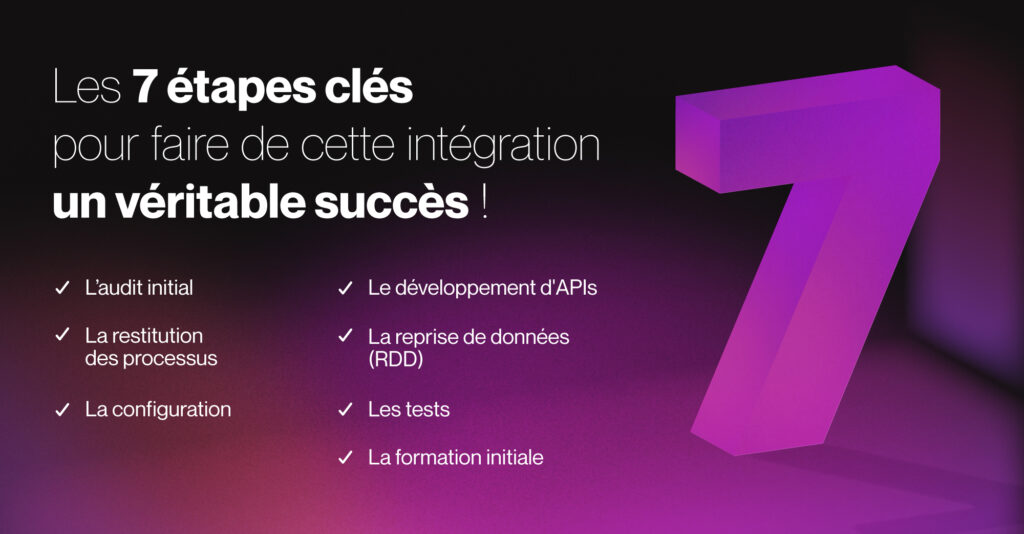
Key stages in deployment
Integrating a new management tool like Furious requires organization, anticipation and a good dose of method. For an SME with around forty employees, every step counts to ensure that everything runs smoothly.
Here are the 7 key steps to successful integration:
1. Initial audit
The initial audit is when your integrator digs deep to find out what’s going on behind the scenes.
It all starts with understanding the customer. At this stage, the SommeSi team plays detective and conducts detailed interviews to grasp the subtleties of each company: “Before we even talk about Furious, we talk about how the entity works, who does what, what the rhythms are, who needs to know what. And so we conduct interviews with many people.”, says Quentin.
This first phase will map processes and information/decision flows, andidentify specific needs.
2. Process feedback
After the audit, we move on to the feedback session. A session in which we present a clear vision of current processes and the objectives to be achieved. The goal here? Ensure that everyone is on the same wavelength when it comes to organization and process implementation. This step is crucial to validate working hypotheses and ensure team alignment on next steps.
The results of this analysis will make it possible to :
- Define a clear target organization and processes: This makes Furious much easier to set up, because expectations are well defined.
- Optimize data recovery: knowing the axes of analysis enables more targeted and efficient data migration.
- Personalize training: Identifying each person’s roles and responsibilities makes training more relevant and appropriate.
- Ease the next steps: Initial process clarity simplifies all subsequent steps, from configuration to training and data migration.
In short, a good process mapping is essential to lay a solid foundation from the outset, and guarantee a smooth and successful integration of Furious.
3. Configuration
Now it’s time to set up Furious to perfectly match your company’s needs, a bit like tailoring a suit.
The Furious configuration is participative: the SommeSi team works in close collaboration with your teams, directly involving the members of your company.
The aim is for them to be able to maintain and upgrade the configuration themselves. Working hand in hand with SommeSi’s experts, they learn to use and configure Furious according to their specific needs.
This participative approach strengthens team involvement, making them more committed and competent, which greatly facilitates adoption of the tool.
4. APIs development
For everything to run smoothly, the different applications need to be able to talk to each other. Furious is an open API tool, making it particularly flexible and compatible with many other solutions.
For example, if your company already uses Lucca for absence management and wishes to continue to do so, an API can be developed to interconnect Lucca and Furious. So, when a leave is validated in Lucca, the information is automatically transferred to Furious, avoiding double entry and simplifying data management.
5. Data recovery
Most companies migrating to Furious want to have access to their previous data so they can compare themselves to a reference period . And the Furious team understands this. This is a delicate stage, to say the least: large quantities of data are manipulated for import into the new system to ensure a smooth transition.

Quentin Poignant - Founder and CEO of SommeSi
We have developed API import tools that allow us to be very precise in data recovery. Not only does this allow you to reconstruct a history and compare yourself with it, it also gives you the opportunity to re-read the past through the prism of Furious's analysis and functionalities.
6. Testing
At this point, we can get down to business. Before deploying Furious, the tool undergoes “real-life testing” to check and validate with the customer that the parameters, rights, etc. that have been set up correspond to what he expected, in the format he expected.
7. Initial training
(The last step before “go live”!) For fast, efficient adoption, the SommeSi team ensures that users are well trained.
Training takes place in two stages: first, theory to understand Furious’s functionalities, then practical cases to practice on fictitious scenarios. This enables users to put into practice what they have learned before working on their own data.
Once the data has been integrated and the teams properly trained, Furious can finally be launched in the company!
SommeSi's extra mile
Issuing your first invoice or doing a production cut-off for the first time can be a little daunting for teams on a new tool like Furious.
That’s why, even after the deployment of our ERP, it’s important that we provide ongoing support.
“We’ll be on hand to answer any questions you may have, and to run workshops specifically on certain subjects that can be quite crystallizing for companies, such as production cut-offs…”, explains Quentin.
Ongoing support will enable us to support teams at key moments in the company’s life cycle, resolve any bottlenecks and optimize the use of the tool.
“the first day no one knows how to do anything… there’s a bit of a blank page syndrome!”
The 3 Best Practices
1. Dedicate key resources to the project
The first best practice is toidentify “key people” and ambassadors from the outset. These team members, who understand the processes and have a positive influence, can help overcome resistance by setting an example and reassuring their colleagues of the benefits of Furious. Their involvement is essential to motivate teams and ensure smooth adoption of the tool.
2. Remain open to organizational/process adjustments
Integrating Furious offers companies the opportunity to re-evaluate and optimize their working methods. This may involve changing existing processes, adopting new, more efficient practices, and reorganizing tasks to take full advantage of the tool’s functionality. By remaining flexible and ready to adjust strategies, companies can maximize the benefits of Furious and improve their operational performance.
3. Expert support
Expert support guarantees a smooth integration and helps avoid common pitfalls. SommeSi’s consultants bring valuable expertise and an outside perspective that can help solve complex problems. They offer ongoing support throughout the integration process, from initial configuration to user training and post-deployment support. Their experience enables them to anticipate potential challenges and apply proven solutions to ensure a smooth transition.
1 year on: what do users think?
When you implement Furious, you benefit from improvements in your operations from day one. But like a fine wine, you need to give it time to decant to reveal its full power.
In the short term

In the medium term

Long-term
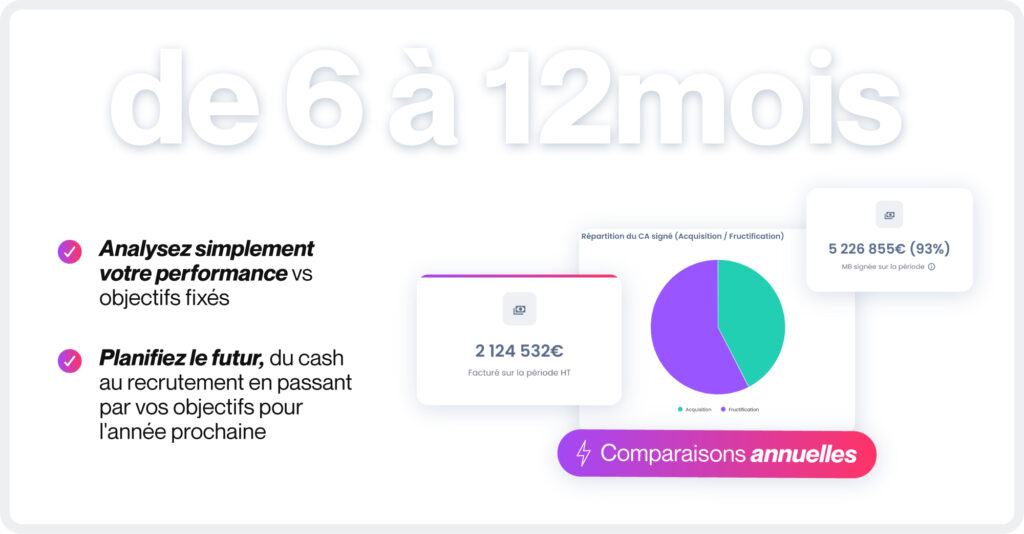
In conclusion
Integrating Furious is a strategic step for companies wishing to optimize their management and performance.
With a structured approach and the support of expert integrators like SommeSi, companies can take advantage of all Furious’s functionalities to achieve their objectives efficiently and sustainably.
Don’t wait any longer, test Furious today and discover how this tool can transform your business!